GPT/SSD on ArchLinux Installation
Aug 30, 2015
Technology
Since I met so many problems in archlinux installation on SSD, plus UEFI issues, I use following virt machine for re-produce the problem and try to find out the solution.
Prepare
Prepare two disk, one for SSD, the second is the oridinary one.
$ qemu-img create -f qcow2 -o cluster_size=4k ArchSSD.qcow2 100G
$ qemu-img create -f qcow2 ArchHDD.qcow2 80G
$ virt-manage
UEFI Support In Virt-Manager
Follow the tips in https://fedoraproject.org/wiki/Using_UEFI_with_QEMU
# wget http://www.kraxel.org/repos/firmware.repo -O /etc/yum.repos.d/firmware.repo
# yum install edk2.git-ovmf-x64
# vim /etc/libvirt/qemu.conf
nvram = [
"/usr/share/edk2.git/ovmf-x64/OVMF_CODE-pure-efi.fd:/usr/share/edk2.git/ovmf-x64/OVMF_VARS-pure-efi.fd",
]
In customization of the vm, select like following:

Virtual Machine Definition
The configuration of the vm machine is listed as in following picture:
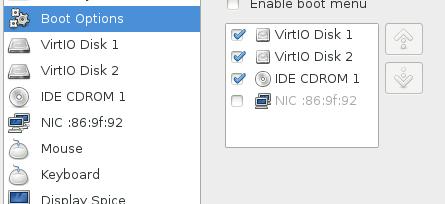
So now begin to install virt-machine. Use iso for booting up the machine and you will see following partition configuration in the terminal:
root@archiso ~ # fdisk -l /dev/vda
Disk /dev/vda: 100 GiB, 107374182400 bytes, 209715200 sectors
Units: sectors of 1 * 512 = 512 bytes
Sector size (logical/physical): 512 bytes / 512 bytes
I/O size (minimum/optimal): 512 bytes / 512 bytes
root@archiso ~ # fdisk -l /dev/vdb
Disk /dev/vdb: 80 GiB, 85899345920 bytes, 167772160 sectors
Units: sectors of 1 * 512 = 512 bytes
Sector size (logical/physical): 512 bytes / 512 bytes
I/O size (minimum/optimal): 512 bytes / 512 bytes
