Add Ubuntu Agent into SpaceWalk
Aug 10, 2015
Technology
Install via:
$ sudo apt-get install debhelper build-essential gcc devscripts git intltool quilt \
automake python-all-dev libnl-route-3-dev asciidoc pkg-config libxml2-utils \
docbook-xml xsltproc sgml-data docbook-xs
$ sudo apt-get install apt-transport-spacewalk rhnsd
Fix the bug of XMLRPCLib:
--- /usr/lib/python2.7/xmlrpclib.py 2013-05-28 20:44:38.000000000 +0200
+++ new/xmlrpclib.py 2013-05-28 20:44:24.000000000 +0200
@@ -654,8 +654,8 @@
f(self, value, write)
def dump_nil (self, value, write):
- if not self.allow_none:
- raise TypeError, "cannot marshal None unless allow_none is enabled"
+# if not self.allow_none:
+# raise TypeError, "cannot marshal None unless allow_none is enabled"
write("<value><nil/></value>")
dispatch[NoneType] = dump_nil
Create a key for managing trusty clients: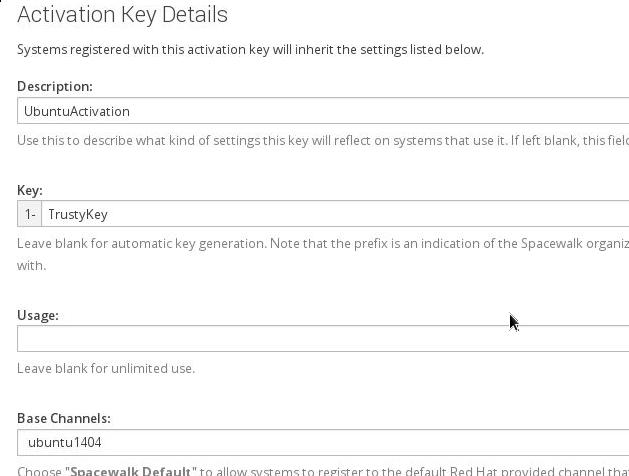
Register with SpaceWalk Server:
$ sudo mkdir /var/lock/subsys
$ sudo rhnreg_ks --activationkey=1-TrustyKey --serverUrl=http://10.9.10.13/XMLRPC
Warning: unable to enable rhnsd with chkconfig
Seeing the warning doesn’t matter. Now your computer is registered into the SpaceWalker Root Node.
Make sure the subscribed software are listed as following:
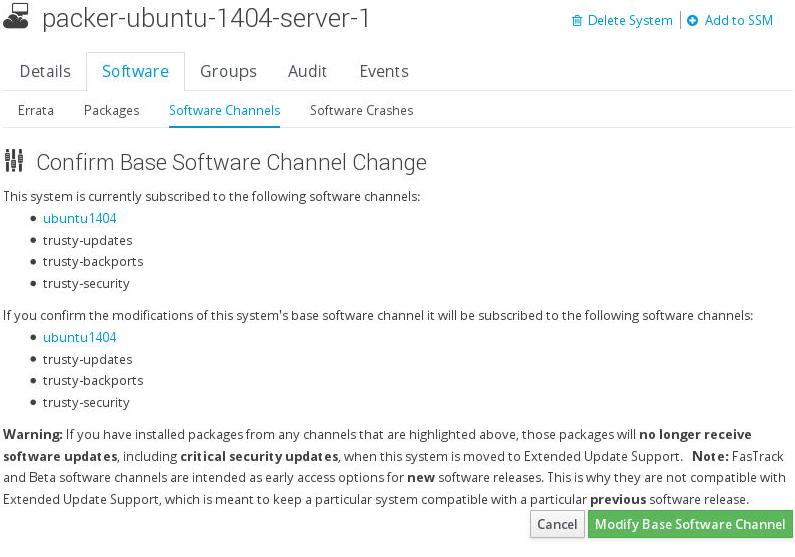
Now change the apt configuration of the registed nodes:
# echo 'deb spacewalk://10.9.10.13/XMLRPC channels: trusty-main trusty-updates trusty-backports trusty-security'> /etc/apt/sources.list.d/spacewalk.list
# mv /etc/apt/sources.list /etc/apt/sources.list.bak
# apt-get update
After updating, the repo will be refresed as:
# cat /etc/apt/sources.list.d/spacewalk.list
deb spacewalk://10.9.10.13 channels: main trusty-backports trusty-updates trusty-security
Seems something error happened, syncing the repository, tomorrow will use precise for verification.
Use Precise
Manually build the package and install the generated packages.
# apt-get install debhelper build-essential gcc devscripts git intltool quilt automake python-all-dev libnl-route-3-dev asciidoc pkg-config libxml2-utils docbook-xml xsltproc sgml-data docbook-xsl
# apt-get -f install
# git clone git://anonscm.debian.org/collab-maint/spacewalk/rhnlib.git
# git clone git://anonscm.debian.org/collab-maint/spacewalk/rhn-client-tools.git rhn-client-tools
# git clone git://anonscm.debian.org/collab-maint/spacewalk/python-ethtool.git python-ethtool
# git clone git://anonscm.debian.org/collab-maint/spacewalk/rhnsd.git rhnsd
# git clone git://anonscm.debian.org/collab-maint/spacewalk/apt-spacewalk.git
# debuild -i -us -uc -b
# dpkg -i *.deb
# apt-get -f install
Change the code for bug-fix:
--- /usr/lib/python2.7/xmlrpclib.py 2013-05-28 20:44:38.000000000 +0200
+++ new/xmlrpclib.py 2013-05-28 20:44:24.000000000 +0200
@@ -654,8 +654,8 @@
f(self, value, write)
def dump_nil (self, value, write):
- if not self.allow_none:
- raise TypeError, "cannot marshal None unless allow_none is enabled"
+# if not self.allow_none:
+# raise TypeError, "cannot marshal None unless allow_none is enabled"
write("<value><nil/></value>")
dispatch[NoneType] = dump_nil
Register to Server:
# apt-get install python-libxml2
# mkdir /var/lock/subsys
# rhnreg_ks --activationkey=1-precise --serverUrl=http://10.9.10.13/XMLRPC
Use Spacewalk for install the packages:
# cat /etc/apt/sources.list.d/spacewalk.list
deb spacewalk://10.9.10.13 channels: main precise-backports precise-updates precise-security
# mv /etc/apt/sources.list /etc/apt/sources.list.back
# apt-get update
Now your repositories are managed by SpaceWalk.
Upgrade in Client
List all of the channel that you subscribed:
# rhn-channel --list
Check the update and apply them:
# rhn_check
Install Packages in Client
Take install libreoffice for example:
First go to this page and select install new software:
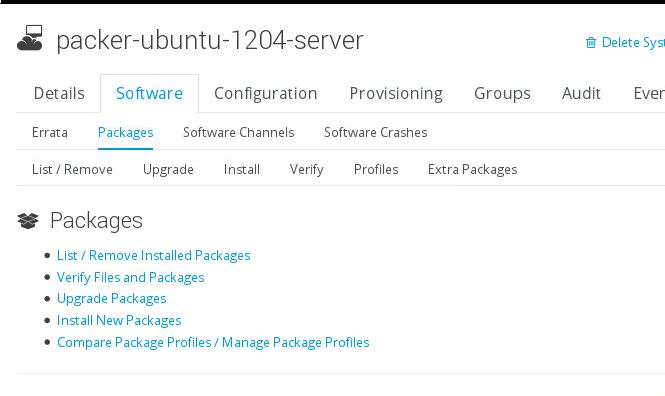
Then search and get the searched result:

Via rhn_check on client you will really install libreoffice.
