ISCSI Installed Debian Jessie
Jul 17, 2015
Technology
FreeNAS Installation And Configuration
Install Procedure ignored, because it’s simple.
Following steps are used for adding iscsi partition.
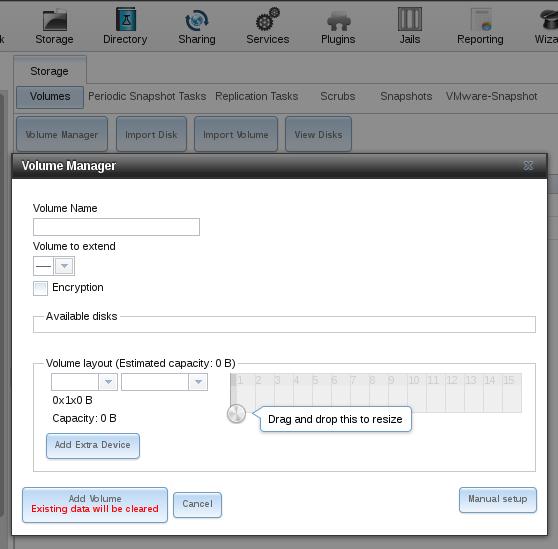
Manually setup the volumn and now you could add your volumn into the FreeNAS System.
Configure iscsi: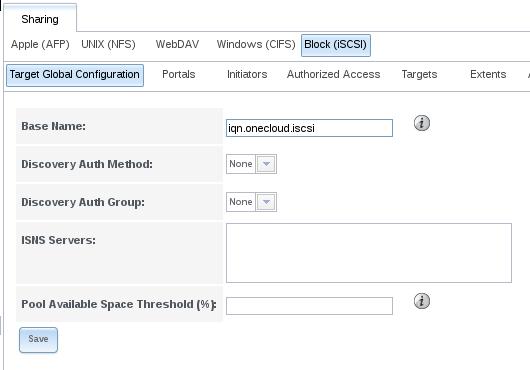
Add the name of iqn.onecloud.iscsi, next we add portal: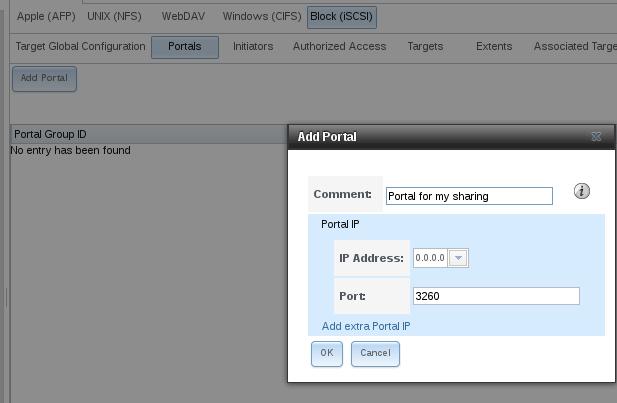
Add Authorized Access Now: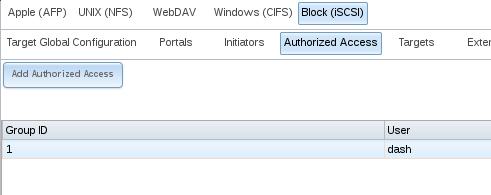
Add Initator: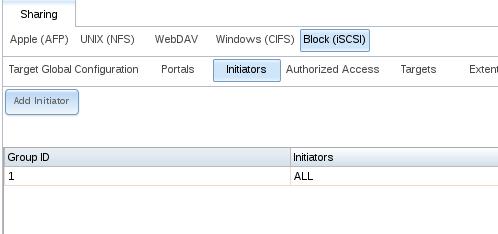
Create target: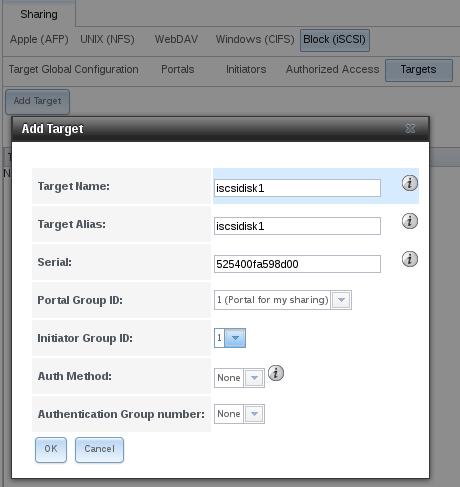
Add extent: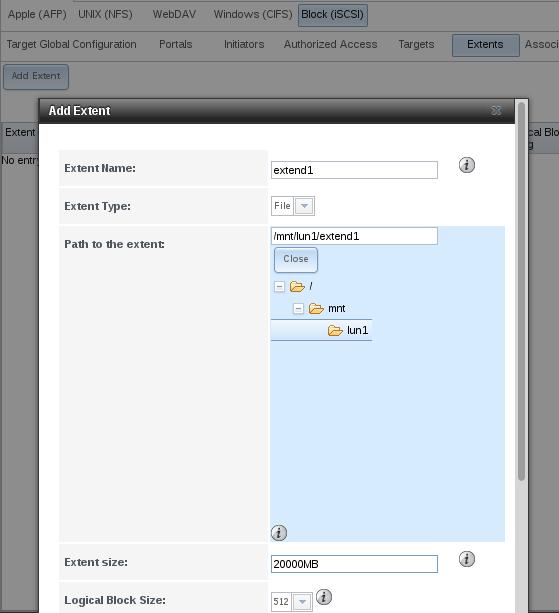
LUM RPMs could also be spcified: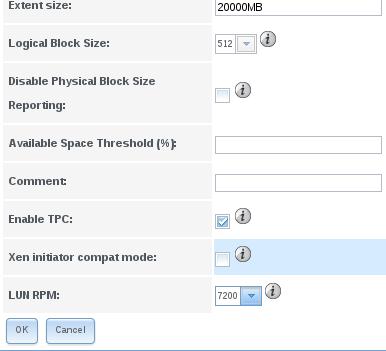
Associate Targets: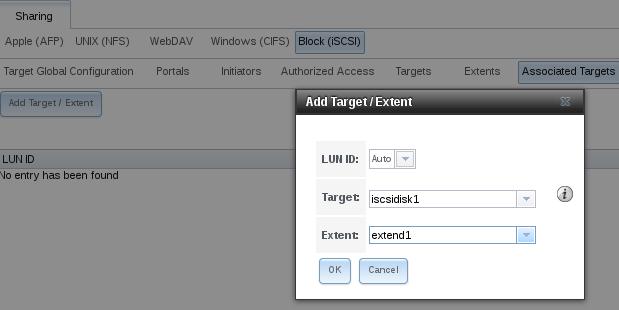
Enable the iscsi service: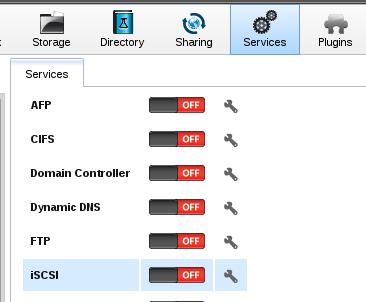
Better you change the IP Address into static IP address.
Install Debian Jessie Onto ISCSI Disk:
On a installed Ubuntu, I choose Ubuntu14.04, do following for connecting the exising created iscsi partition:
$ sudo apt-get install -y open-iscsi gdisk
[root:~]# iscsiadm -m discovery -t sendtargets -p 10.47.58.40
10.47.58.40:3260,-1 iqn.onecloud.iscsi:iscsidisk1
Login and listed the device :
[root:~]# iscsiadm -m node -T 'iqn.onecloud.iscsi:iscsidisk1' -p 10.47.58.40 -l
Logging in to [iface: default, target: iqn.onecloud.iscsi:iscsidisk1, portal: 10.47.58.40,3260] (multiple)
Login to [iface: default, target: iqn.onecloud.iscsi:iscsidisk1, portal: 10.47.58.40,3260] successful.
[root:~]# ls -l /dev/disk/by-path
total 0
lrwxrwxrwx 1 root root 9 Jul 17 05:39 ip-10.47.58.40:3260-iscsi-iqn.onecloud.iscsi:iscsidisk1-lun-0 -> ../../sda
Use gdisk for partition the /dev/sda, and creating the filesystem on them:
# gdisk -l /dev/sda
Number Start (sector) End (sector) Size Code Name
1 2048 8191 3.0 MiB EF02 BIOS boot partition
2 8192 1056767 512.0 MiB 8200 Linux swap
3 1056768 40959966 19.0 GiB 8300 Linux filesystem
# mkfs.ext4 /dev/sda3
# mkswap /dev/sda2
Now install system, first mount usable systems:
# mkdir /mnt/chroot
# mount /dev/sda3 /mnt/chroot
# debootstrap wheezy /mnt/chroot
# debootstrap jessie /mnt/chroot http://mirrors.aliyun.com/debian/
chroot into the newly install jessie:
root@Ubuntu-14:~# mount -t proc none /mnt/chroot/proc
root@Ubuntu-14:~# mount -t sysfs none /mnt/chroot/sys
root@Ubuntu-14:~# mount --bind /dev /mnt/chroot/dev
root@Ubuntu-14:~# chroot /mnt/chroot /bin/bash
Disk configuration:
root@Ubuntu-14:/# cp /proc/mounts /etc/mtab
root@Ubuntu-14:/# sed -i '\|^/dev/sda3|,$!d' /etc/mtab
root@Ubuntu-14:/# blkid /dev/sda2 /dev/sda3
/dev/sda2: UUID="0c570265-543a-41ec-9edb-65bc55d677cd" TYPE="swap" PARTLABEL="Linux swap" PARTUUID="bfb7c1b1-c6cd-4302-9cb4-d6c1de43a0ad"
/dev/sda3: UUID="c1c5f995-e3f7-48c7-b5d5-4963a77d9b7b" TYPE="ext4" PARTLABEL="Linux filesystem" PARTUUID="00ccaf63-b3b3-46c4-92ab-1933d31cbcb7"
root@Ubuntu-14:/# echo 'UUID=c1c5f995-e3f7-48c7-b5d5-4963a77d9b7b / ext4 errors=remount-ro 0 1' >> /etc/fstab
root@Ubuntu-14:/# echo 'UUID=0c570265-543a-41ec-9edb-65bc55d677cd none swap sw 0 0' >> /etc/fstab
root@Ubuntu-14:/# cat /etc/fstab
# UNCONFIGURED FSTAB FOR BASE SYSTEM
UUID=c1c5f995-e3f7-48c7-b5d5-4963a77d9b7b / ext4 errors=remount-ro 0 1
UUID=0c570265-543a-41ec-9edb-65bc55d677cd none swap sw 0 0
Install some packages, be sure to make grub2 installed to /dev/sda:
# apt-get install vim less openssh-server locales
# apt-get install linux-image-amd64 grub2 initramfs-tools
Configure the Grub:
# apt-get install open-iscsi
# vim /etc/default/grub
GRUB_CMDLINE_LINUX_DEFAULT=""
GRUB_CMDLINE_LINUX=""ISCSI_INITIATOR=iqn.onecloud.iscsi.client:client ISCSI_TARGET_NAME=iqn.onecloud.iscsi:iscsidisk1 ISCSI_TARGET_IP=10.47.58.40 ISCSI_TARGET_PORT=3260 root=UUID=c1c5f995-e3f7-48c7-b5d5-4963a77d9b7b ip=10.47.58.176::10.47.58.1:255.255.255.0:client:eth0:off""
# touch /etc/iscsi/iscsi.initramfs
# echo "InitiatorName=iqn.onecloud.iscsi.client:client" > /etc/iscsi/initiatorname.iscsi
# update-grub
# update-initramfs -u
# passwd
Configure the network interfaces:
root@Ubuntu-14:/etc/network# cat interfaces
# interfaces(5) file used by ifup(8) and ifdown(8)
# Include files from /etc/network/interfaces.d:
#source-directory /etc/network/interfaces.d
# The loopback network interface
auto lo
iface lo inet loopback
# The primary network interface
auto eth0
iface eth0 inet static
#iface eth0 inet manual
address 10.47.58.176
netmask 255.255.255.0
gateway 10.47.58.1
dns-nameservers 114.114.114.114
Now exit and umount all of the mounted partitions.
# exit
# umount /mnt/chroot/{dev,proc,sys,}
root@Ubuntu-14:~# iscsiadm -m node -T 'iqn.onecloud.iscsi:iscsidisk1' -p 10.47.58.40 -u
# echo "InitiatorName=iqn.onecloud.iscsi.client:client" > /etc/iscsi/initiatorname.iscsi
#!ipxe
set initiator-iqn iqn.2007-08.com.example.client:client
sanboot iscsi:san.example.com:6:3260:0:iqn.2007-08.com.example.san:rootp
