Use apt-cacher For Speeding Up Deployment
May 23, 2015
Technology
Installation
Install apt-cacher via following command:
$ sudo apt-get install apt-cacher
Choose “Daemon” When you see following picture:
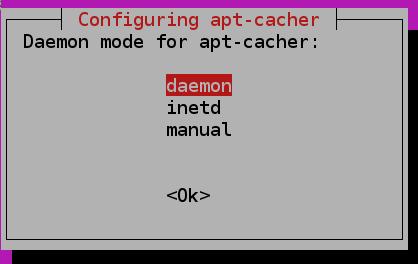
Configuration
Make sure the configuration AUTOSTART=1 in /etc/default/apt-cacher.
Enable allowed_hosts=* in /etc/apt-cacher/apt-cacher.conf.
Now restart the machine, and check the apt-cacher service via following command:
$ ps -ef | grep apt
www-data 825 1 0 20:34 ? 00:00:00 /usr/bin/perl /usr/sbin/apt-cacher -R 3 -d -p /var/run/apt-cacher.pid
$ sudo netstat -anp | grep 3142
tcp6 0 0 :::3142 :::* LISTEN 825/perl
Now when you setup the machines, point the http-proxy into this machine, it will automatically cache the packages.
