Setup PXE Server
May 11, 2015
Technology
This article record how to setup the pxe server and setup the CentOS quick installation repository, using it we could quickly setup the CentOS on new machine.
Installation
To install following packages for preparing the environment:
$ sudo apt-get install dnsmasq tftpd-hpa apache2 system-config-kickstart
Configure the apache2’s default configuration file:
$ sudo vim /etc/apache2/sites-enabled/000-default.conf
DocumentRoot /var/www/
Configure the dnsmasq via following command:
$ sudo vim /etc/dnsmasq.conf
bogus-priv
filterwin2k
interface=eth0
domain=nova.com
dhcp-range=10.7.7.100,10.7.7.150,12h
dhcp-option=3,10.7.7.1
dhcp-option=6,114.114.114.114
dhcp-option=121,10.7.7.0/24
dhcp-boot=/var/tftproot/pxelinux.0
enable-tftp
tftp-root=/var/tftproot
dhcp-authoritative
Copy the pxelinux.0 from an installed CentOS, and copy it to /var/tftproot/
[root:~]# scp /usr/share/syslinux/pxelinux.0 Trusty@10.7.7.2:/home/Trusty
Trusty@WolfHunterPXE:~$ sudo cp /home/Trusty/pxelinux.0 /var/tftproot/
Prepare the Repository
We need to copy the installation media into the corresponding directory:
$ sudo mkdir -p /var/www/CentOS
$ sudo mount CentOS-6.3-x86_64-bin-DVD1.iso /mnt
$ sudo cp -rf /mnt/* /var/www/CentOS
$ sudo mkdir -p /mnt1
$ sudo mount CentOS-6.3-x86_64-bin-DVD2.iso /mnt1
$ sudo cp -rf /mnt1/Packages/* /var/www/CentOS/Packages/
Copy the CentOS’s kernel and kernel-startup file into the /var/tftproot/CentOS directory:
$ sudo mkdir -p /var/tftproot/CentOS
$ sudo cp /mnt/images/pxeboot/initrd.img /var/tftproot/CentOS
$ sudo cp /mnt/images/pxeboot/vmlinuz /var/tftproot/CentOS
Now your repository for installation is ready.
Configuration
Edit the boot.msg file for user choosen:
$ sudo vim /var/tftproot/boot.msg
### START INSTALLING ######
Choose installation type(0/1/2),the DEFAULT is 100:
0 CentOS-6.3-64-No-RAID-Basic
1 CentOS-6.3-64-No-RAID-minidesktop-virtualization-for testing
When user choose the corresponding items, then /var/tftproot/pxelinux.cfg/default file will choose the correspoiding files.
Trusty@WolfHunterPXE:~$ sudo mkdir -p /var/tftproot/pxelinux.cfg
Trusty@WolfHunterPXE:~$ sudo vim /var/tftproot/pxelinux.cfg/default
default 100
display boot.msg
# Label 100 , boot from hddisk
LABEL 100
localboot 0x80
### Label 0, minimal CentOS
label 0
kernel CentOS/vmlinuz
append ks=http://10.7.7.2/cfg/Centos-minibasic.cfg vga=normal initrd=CentOS/initrd.img devfs=nomount ramdisk_size=9216 nofb
### Label 1, minimal-Desktop CentOS
label 1
kernel CentOS/vmlinuz
append ks=http://10.7.7.2/cfg/Centos-minidesktop.cfg vga=normal initrd=CentOS/initrd.img devfs=nomount ramdisk_size=9216 nofb
prompt 1
timeout 900
Get kickstart file
In a installed CentOS Server, install system-config-kickstart via:
$ sudo yum install system-config-kickstart
Run sudo system-config-kickstart for getting the graphical configuration window, like following:
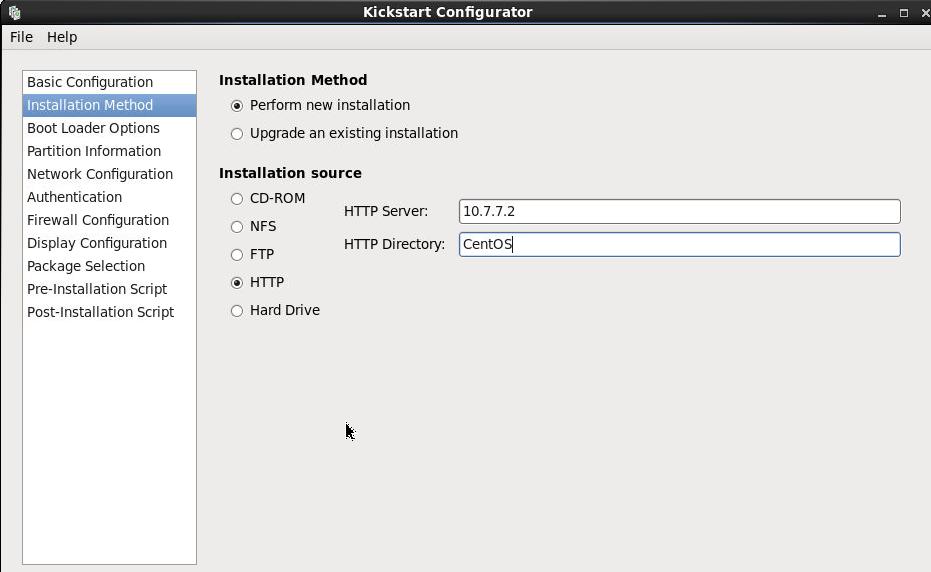
Customize the partition:
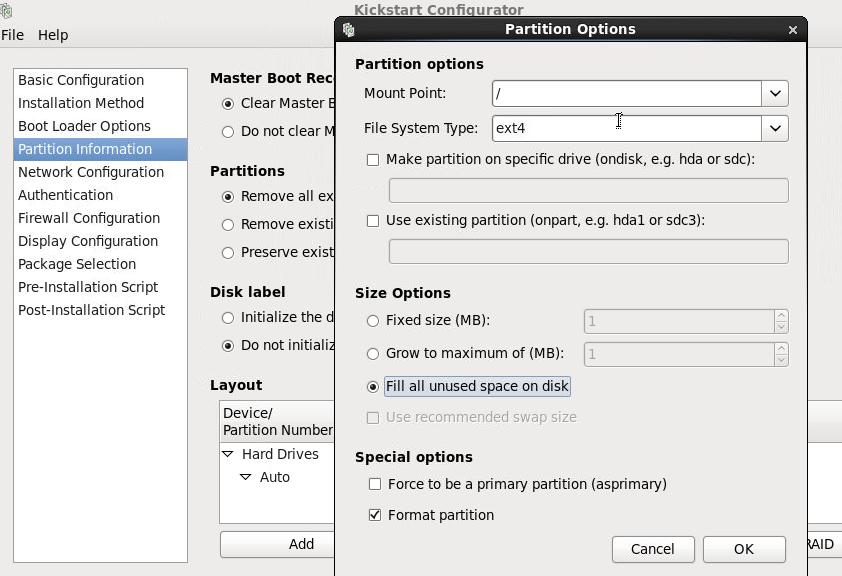
Do other configurations, after everything is OK, save it.
An example cfg file is listed as following:
# cat minidesktop.cfg
#platform=x86, AMD64, or Intel EM64T
#version=DEVEL
# Firewall configuration
firewall --disabled
# Install OS instead of upgrade
install
# Use network installation
url --url="http://10.7.7.2/CentOS"
# Root password
rootpw --iscrypted $1$aRvLvJNH$ElcmZ2Msl4MbD.fHdnos9.
# System authorization information
auth --useshadow --passalgo=sha512
# Use graphical install
graphical
firstboot --disable
# System keyboard
keyboard us
# System language
lang en_US
# SELinux configuration
selinux --disabled
# Installation logging level
logging --level=info
# System timezone
timezone Asia/Hong_Kong
# System bootloader configuration
bootloader --location=mbr
# Clear the Master Boot Record
zerombr
# Partition clearing information
clearpart --all
# Disk partitioning information
part swap --fstype="swap" --size=1024
part / --asprimary --fstype="ext4" --grow --size=1
%packages
@basic-desktop
@chinese-support
@internet-browser
@x11
-ibus-table-cangjie
-ibus-table-erbi
-ibus-table-wubi
%end
Copy it under the /var/www/cfg/CentOS-minidesktop.cfg.
Trusty@WolfHunterPXE:~$ sudo mkdir -p /var/www/cfg
Trusty@WolfHunterPXE:~$ sudo cp minidesktop.cfg /var/www/cfg/CentOS-minidesktop.cfg
Testing
Now create a new machine , set its bootup to pxe-network.
Trouble Shooting, only need for CentOS: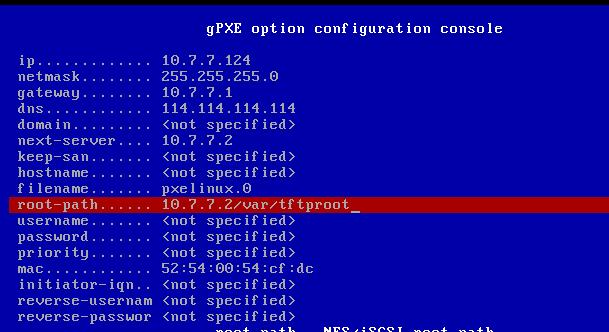
- Ctrl+B
- dhcp net0
- config
- Ctrl+X
- autoboot
