Set Tiny Tiny Rss Reader on DigitalOcean
Dec 29, 2014
Technology
Since Google Reader has been closed, many guys cannot find suitable Rss Reader for personal use. Following is a simple guildeline for setting up the Tiny Tiny Rss Reader on DigitalOcean, using docker, it’s pretty simple for setting up .
Container Setup
Build two containers:
cd code
mkdir TinyTinyRss
cd TinyTinyRss/
git clone https://github.com/clue/docker-ttrss.git
cd docker-ttrss/
docker run -d --name ttrssdb nornagon/postgres
docker run -d --link ttrssdb:db -p 8078:80 clue/ttrss
ttrssdb is the dababase name for postgres, while the clue/ttrss is the tinytinyRss Webapp.
Effect
Visit the following URL:http://Your_IP:8078
Then you would see the following picture: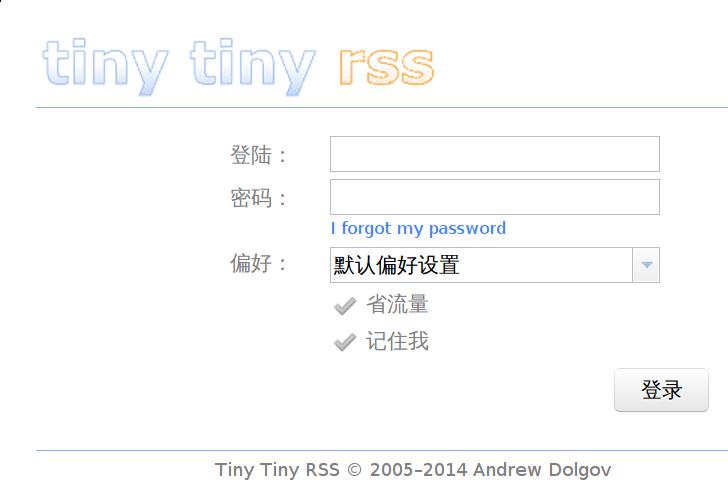
The default username/password is admin/123456
Commit Changes
List the running images and commit the changes to the new container:
~# docker ps
700c82aa344b clue/ttrss:latest /bin/sh -c 'php /con 3 days ago Up 3 days 0.0.0.0:8078->80/tcp dreamy_davinci
# docker commit 700c82aa344b wmz_tinyrss
c85a9d1a15b18685ffc3441e18f327059928aca623a39b36780184676f6d0921
Now we could stop the running container and changes the listening port.
# docker stop 700c82aa344b
700c82aa344b
# docker run -d --link ttrssdb:db -p 8080:80 wmz_tinyrss
f378197f7a048a02550e9152a44929628cc77ce61ea1c9e223fc3c7a46fb9bb5
Now the tinyRss listens on 8080 port.
