Linux2.6.39 for Utu2440(4)
Oct 25, 2014
Technology
RTC
Activate
RealTime Clock functionality could be easily activated via:
$ vim arch/arm/mach-s3c2440/mach-smdk2440.c
static struct platform_device *smdk2440_devices[] __initdata = {
&s3c_device_ohci,
+ &s3c_device_rtc,
&s3c_device_lcd,
Configure the Kernel:
Device Drivers—-> RealTime Clock —-> Samsung S3C series Soc RTC
Save and exit, then make Image.
Test RTC
Before we have following configuration:
[root@www ~]# date
Thu Jan 1 01:07:51 UTC 1970
Now we switch to new kernel which contains RTC support:
[root@www ~]# ls -l /dev/rtc*
crw-rw---- 1 root root 254, 0 Jan 1 00:00 /dev/rtc0
[root@www ~]# date -s 201410251348
Sat Oct 25 13:48:00 UTC 2014
[root@www ~]# hwclock -w
Add following lines into /etc/init.d/rcS for automatically update systemtime from RTC:
[root@www ~]# cat /etc/init.d/rcS
echo "update time from RTC"
hwclock -s
date
Reboot to see whether RTC works or not:
# date
Sat Oct 25 13:51:34 UTC 2014
If we enable the NTPD, then this board could serve as the Network Time Protocol Server in Ethernet.
LCD
Coding
First we attached the LCD touch screen to our development board, it will displayed a blank screen, while this blank screen will turn into graphic windows after we enabled the LCD Driver.
We should carefully view yc2440-core.pdf, to find the LCD controller pin.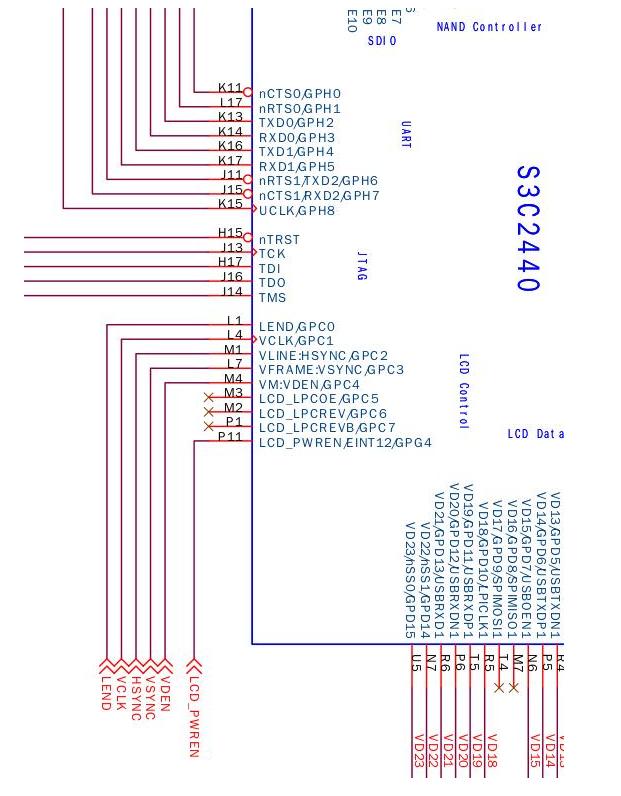
From the picture we could see the LCD’s backlight is controlled via CPU’s LCD_PWREN/EINT12/GPG4.
Add the backlight.c in kernel source tree:
$ pwd
/media/y/embedded/utu2440/Kernel/linux-2.6.39/drivers/video/backlight
[Trusty@/media/y/embedded/utu2440/Kernel/linux-2.6.39/drivers/video/backlight]$ cat SMDK2440_backlight.c
Now the content should be:
#include <linux/errno.h>
#include <linux/kernel.h>
#include <linux/module.h>
#include <linux/slab.h>
#include <linux/input.h>
#include <linux/init.h>
#include <linux/serio.h>
#include <linux/delay.h>
#include <linux/clk.h>
#include <linux/miscdevice.h>
#include <linux/gpio.h>
#include <asm/io.h>
#include <asm/irq.h>
#include <asm/uaccess.h>
#include <mach/regs-clock.h>
#include <plat/regs-timer.h>
#include <mach/regs-gpio.h>
#include <linux/cdev.h>
#undef DEBUG
//#define DEBUG
#ifdef DEBUG
#define DPRINTK(x...) {printk(__FUNCTION__"(%d): ",__LINE__);printk(##x);}
#else
#define DPRINTK(x...) (void)(0)
#endif
#define DEVICE_NAME "backlight"
static unsigned int bl_state;
static inline void set_bl(int state)
{
bl_state = !!state;
s3c2410_gpio_setpin(S3C2410_GPG(4), bl_state);
}
static inline unsigned int get_bl(void)
{
return bl_state;
}
static ssize_t dev_write(struct file *file, const char *buffer, size_t count, loff_t * ppos)
{
unsigned char ch;
int ret;
if (count == 0) {
return count;
}
ret = copy_from_user(&ch, buffer, sizeof ch) ? -EFAULT : 0;
if (ret) {
return ret;
}
ch &= 0x01;
set_bl(ch);
return count;
}
static ssize_t dev_read(struct file *filp, char *buffer, size_t count, loff_t *ppos)
{
int ret;
unsigned char str[] = {'0', '1' };
if (count == 0) {
return 0;
}
ret = copy_to_user(buffer, str + get_bl(), sizeof(unsigned char) ) ? -EFAULT : 0;
if (ret) {
return ret;
}
return sizeof(unsigned char);
}
static struct file_operations dev_fops = {
owner: THIS_MODULE,
read: dev_read,
write: dev_write,
};
static struct miscdevice misc = {
.minor = MISC_DYNAMIC_MINOR,
.name = DEVICE_NAME,
.fops = &dev_fops,
};
static int __init dev_init(void)
{
int ret;
ret = misc_register(&misc);
printk (DEVICE_NAME"\tinitialized\n");
s3c2410_gpio_cfgpin(S3C2410_GPG(4), S3C2410_GPIO_OUTPUT);
set_bl(1);
return ret;
}
static void __exit dev_exit(void)
{
misc_deregister(&misc);
}
module_init(dev_init);
module_exit(dev_exit);
MODULE_LICENSE("GPL");
MODULE_AUTHOR("Utu2440 Inc.");
Add the Kconfig items for our newly added SMDK2440_backlight:
$ cat /media/y/embedded/utu2440/Kernel/linux-2.6.39/drivers/video/backlight/Kconfig
config BACKLIGHT_SMDK2440
tristate "Backlight Driver for utu2440"
depends on BACKLIGHT_LCD_SUPPORT && FB_S3C2410
help
Backlight driver for utu2440
Enable the Makefile Item:
$ cat /media/y/embedded/utu2440/Kernel/linux-2.6.39/drivers/video/backlight/Makefile
obj-$(CONFIG_BACKLIGHT_SMDK2440) += SMDK2440_backlight.o
Now configure the Kernel like following image: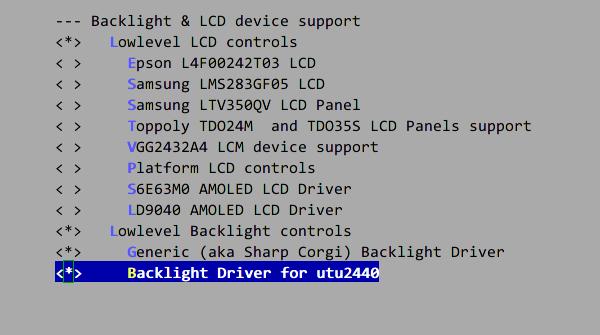
Compile and generate the uImage:
$ make
$ cp arch/arm/boot/zImage ./ && mkimage -A arm -O linux -n $(date --iso-8601=seconds) -C NONE -a 0x30008000 -e 0x30008000 -d zImage uImage
Verification
Replace the newly built kernel on utu2440, first your screen remains turned on.
Change the backlight on utu2440:
[root@www ~]# echo 0>/dev/backlight
[root@www ~]# echo 1>/dev/backlight
[root@www ~]# ls /dev/backlight
/dev/backlight
But this command is not stable, we could only turn off the backlight, then won’t call it alive again.
Change back to 2.6.32
The ioctl function changes in 2.6.39, thus we have to use .unlocked_ioctl, so we won’t actually control the backlight, switch the kernel version to 2.6.32, do following changes:
Change again the code:
$ vim SMDK2440_backlight.c
#include <linux/errno.h>
#include <linux/kernel.h>
#include <linux/module.h>
#include <linux/slab.h>
#include <linux/input.h>
#include <linux/init.h>
#include <linux/serio.h>
#include <linux/delay.h>
#include <linux/clk.h>
#include <linux/miscdevice.h>
#include <asm/io.h>
#include <asm/irq.h>
#include <asm/uaccess.h>
#include <mach/regs-clock.h>
#include <plat/regs-timer.h>
#include <mach/regs-gpio.h>
#include <linux/cdev.h>
#include <linux/gpio.h>
//定义背光驱动的名称为 backligh,将会出现在/dev/backlight
#define DEVICE_NAME "backlight"
#define DEVICE_MINOR 5 //次设备号,这里我们将设备注册为misc设备,这种设备的主设备号都为10
extern void s3c2410_gpio_setpin(unsigned int pin, unsigned int to);
extern void s3c2410_gpio_cfgpin(unsigned int pin, unsigned int function);
static int smdk2440_backlight_ioctl(struct inode *inode,
struct file *file,
unsigned int cmd,
unsigned long arg)
{
printk("We received cmd %d\n", cmd);
switch(cmd)
{
case 0:
//当接收的命令为0时,就将GPG4引脚设为低电平,关闭背光
s3c2410_gpio_setpin(S3C2410_GPG(4), 0);
printk(DEVICE_NAME " turn off!\n");
return 0;
case 1:
//当接收的命令为1时,就将GPG4引脚设为高电平,开启背光
s3c2410_gpio_setpin(S3C2410_GPG(4), 1);
printk(DEVICE_NAME " turn on!\n");
return 0;
default:
return -EINVAL;
}
}
//设备操作集
static struct file_operations dev_fops =
{
.owner = THIS_MODULE,
//.unlocked_ioctl = smdk2440_backlight_ioctl,
.ioctl = smdk2440_backlight_ioctl,
};
static struct miscdevice misc =
{
.minor = DEVICE_MINOR,
.name = DEVICE_NAME,
.fops = &dev_fops,
};
static int __init dev_init(void)
{
int ret;
ret = misc_register(&misc); //注册成misc设备
if(ret < 0)
{
printk("Register misc device fiald!");
return ret;
}
//将GPG4口配置成输出口
s3c2410_gpio_cfgpin(S3C2410_GPG(4), S3C2410_GPIO_OUTPUT);
s3c2410_gpio_setpin(S3C2410_GPG(4), 1); //启动内核时打开背光
return ret;
}
static void __exit dev_exit(void)
{
misc_deregister(&misc); //注销该misc设备
}
module_init(dev_init);
module_exit(dev_exit);
MODULE_LICENSE("GPL");
MODULE_AUTHOR("DreamCatcher");
MODULE_DESCRIPTION("Backlight control for mini2440");
Then define a test_lcd.c like:
#include <stdio.h>
#include <stdlib.h>
#include <fcntl.h>
#include <sys/ioctl.h>
int main(int argc, char **argv)
{
unsigned int turn;
int fd;
//检测命令后面带的参数
if(argc == 1 || argc > 2)
{
printf("Usage: backlight_test on|off!\n");
exit(1);
}
//打开背光设备
fd = open("/dev/backlight", O_RDWR);
if(fd < 0)
{
printf("Open Backlight Device Faild!\n");
exit(1);
}
//判断输入的参数
if(strcmp(argv[1], "on") == 0)
{
printf("Yes, you input on!\n");
turn = 1;
ioctl(fd, 1);
}
else if(strcmp(argv[1], "off") == 0)
{
printf("Yes, you input off!\n");
turn = 0;
ioctl(fd, 0);
}
else
{
printf("Usage: backlight_test on|off!\n");
exit(1);
}
printf("turn is %d\n", turn);
//进行IO控制
//long ret=ioctl(fd, turn);
//关闭背光设备
close(fd);
return 0;
}
Compile the lcd_test via:
$ arm-linux-gcc -o lcd_test lcd_test.c
$ cp lcd_test.c /media/nfs/rootfs/root/
Test the lcd backlight setting functionality via:
[root@www root]# ./lcd_test on
Yes, you input on!
turn is 1
[root@www root]# ./lcd_test off
Yes, you input off!
turn is 0
So until now, you have mastered the LCD backlight, you could freely turn on/off it.
