Linux2.6.39 for Utu2440(3)
Oct 25, 2014
Technology
Building Filesystems
Use following script for building the basic filesystem:
$ cat mkrootfs
#!/bin/sh
echo "------Create rootfs directons start...--------"
mkdir rootfs
cd rootfs
echo "--------Create root,dev....----------"
mkdir bin boot dev etc home lib mnt proc root sbin sys tmp usr var www
mkdir etc/init.d etc/rc.d etc/sysconfig
mkdir usr/sbin usr/bin usr/lib usr/modules
echo "make node in dev/console dev/null"
mknod -m 666 dev/console c 5 1
mknod -m 666 dev/null c 1 3
mkdir mnt/etc mnt/jffs2 mnt/yaffs mnt/data mnt/temp
mkdir var/lib var/lock var/run var/tmp
chmod 1777 tmp
chmod 1777 var/tmp
echo "-------make direction done---------"
Run it and you will get an folder which contains the newly created directory structure.
$ sudo ./mkrootfs
------Create rootfs directons start...--------
--------Create root,dev....----------
make node in dev/console dev/null
-------make direction done---------
$ ls rootfs
bin boot dev etc home lib mnt proc root sbin sys tmp usr var www
After making the filesystem, you should install all of the kernel modules into your fs:
$ make modules_install ARCH=arm INSTALL_MOD_PATH=The_PATH_TO_YOUR_ROOTFS
BusyBox
Busybox provides almost all of the tools used in system, first we should download and cross-compile it.
$ wget http://www.busybox.net/downloads/busybox-1.22.1.tar.bz2
$ tar xjvf busybox-1.22.1.tar.bz2
$ cd busybox-1.22.1
$ vim Makefile
+ CROSS_COMPILE ?= arm-linux-
# bbox: we may have CONFIG_CROSS_COMPILER_PREFIX in .config,
$ make menuconfig
Parameters:
Build Options---> Build BusyBox as a static binary(no shared libs)
Installation Options--> Busybox installation prefix(See following pictures)
Linux Module Utilities--> Default directory containing modules(/lib/modules)
Linux System Utilities --->
[*]Support /etc/mdev.conf
[*]Support command execution at device addition/removal
Init Utilities --->
"Support reading an inittab file"
"Support running commands with a controlling-tty"
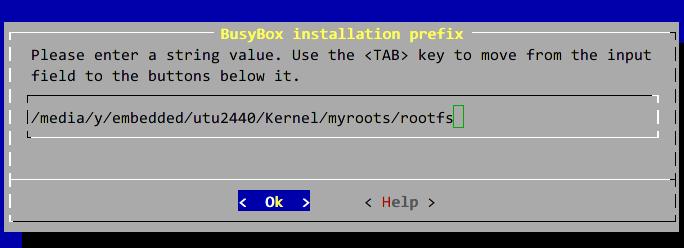
Then Make and make install:
$ make && make install
Now list the rootfs you have created you could see a new file named linuxrc is located under the / directory. Also you will see lots of executable files under the /bin which links to the /bin/busybox.
Startup Configuration
Create the /etc/group file:
$ cat etc/group
root:*:0:
daemon:*:1:
bin:*:2:
sys:*:3:
adm:*:4:
tty:*:5:
disk:*:6:
lp:*:7:lp
mail:*:8:
news:*:9:
u p:*:10:
proxy:*:13:
kmem:*:15:
dialout:*:20:
fax:*:21:
voice:*:22:
cdrom:*:24:
floppy:*:25:
tape:*:26:
s o:*:27:
a io:*:29:
sshd:*:74:
ppp:x:99:
500:x:500:plg
501:x:501:fa
Edit the /etc/passwd file:
$ cat etc/passwd
root::0:0:root:/:/bin/sh
ftp::14:50:FTP User:/var/ftp:
bin:*:1:1:bin:/bin:
daemon:*:2:2:daemon:/sbin:
nobody:*:99:99:Nobody:/:
sky::502:502:Linux User,,,:/home/sky:/bin/sh
Add the hostname:
$ cat etc/sysconfig/HOSTNAME
utu2440
Edit the inittab file:
$ cat etc/inittab
#etc/inittab
::sysinit:/etc/init.d/rcS
# Start an "askfirst" shell on /dev/tty2-4
console::askfirst:-/bin/sh
tty2::askfirst:-/bin/sh
tty3::askfirst:-/bin/sh
tty4::askfirst:-/bin/sh
# /sbin/getty invocations for selected ttys
tty4::respawn:/sbin/getty 38400 tty5
tty5::respawn:/sbin/getty 38400 tty6
::ctrlaltdel:/sbin/reboot
::shutdown:/bin/umount -a –r
$ chmod 777 etc/init.d/rcS
Edit etc/init.d/rcS, this file will be executed everytime we bootup the linux system:
$ cat etc/init.d/rcS
#!/bin/sh
PATH=/sbin:/bin:/usr/sbin:/usr/bin
runlevel=S
prevlevel=N
umask 022
export PATH runlevel prevlevel
echo "----------mount all----------------"
mount -a
echo /sbin/mdev>/proc/sys/kernel/hotplug
mdev -s
### Added from utu2440
trap ":" INT QUIT TSTP
##################################
#/bin/mount -t tmpfs tmpfs /dev
#/bin/mount -t sysfs sysfs /sys
##################################
mkdir /dev/pts
/bin/mknod /dev/pts/0 c 136 0
/bin/mknod /dev/pts/1 c 136 1
/bin/mknod /dev/pts/2 c 136 2
/bin/mknod /dev/pts/3 c 136 3
/bin/mknod /dev/pts/4 c 136 4
/bin/mknod /dev/pts/5 c 136 5
/bin/mount -t devpts devpts /dev/pts
#/bin/mount -t proc none /proc
ln -s /dev/ts0 /dev/h3600_tsraw
/sbin/ifconfig eth0 10.0.0.15
/usr/sbin/telnetd -l /bin/login
echo "After telnetd"
/usr/bin/tty>/root/tty.txt
Create a new fstab file:
$ cat etc/fstab
#device mount-point type option dump fsck order
proc /proc proc defaults 0 0
none /tmp ramfs defaults 0 0
sysfs /sys sysfs defaults 0 0
mdev /dev ramfs defaults 0 0
Testing filesystem
Set the nfs boot options:
utu-bootloader=>>>setenv bootargs 'console=ttySAC0 init=/linuxrc root=/dev/nfs nfsroot=10.0.0.11:/media/nfs/rootfs,proto=tcp,nolock ip=10.0.0.15:10.0.0.1:10.0.0.1:255.255.255.0:www.yctek.com:eth0:off'
utu-bootloader=>>>setenv bootargs 'console=ttySAC0 init=/linuxrc root=/dev/nfs nfsroot=10.0.0.11:/media/nfs/rootfs,proto=tcp,nolock ip=10.0.0.15'
then we could boot into the nfs based filesystem.
Please press Enter to activate this console. NET: Registered protocol family 10
[root@www ~]#
[root@www ~]# uname -a
Linux www 2.6.39 #6 Mon Oct 20 16:12:43 CST 2014 armv4tl GNU/Linux
