ArchLinux中文化问题
Dec 25, 2013
Technology
本文将涉及到ArchLinux下中文化问题,主要是关于终端字符和vim中代码格式的细调工作。
###Vim 配置
####Colorscheme配置:
下载几个美观的主题:
solarized: https://github.com/altercation/vim-colors-solarized
molokai: https://github.com/tomasr/molokai
phd: http://www.vim.org/scripts/script.php?script_id=3139
将其解压开后,拷贝到~/.vim/colors,然后修改~/.vimrc:
set background=dark
"set background=bright
"colorscheme solarized
colorscheme molokai
####Vim字体配置:
Consolas是一种专门为编程人员设计的字体,这一字体的特性是所有字母、数字与符号均能非常容易辨认,而且所有字符都具有相同的宽度,让编人员看着更舒服。但我们用Consolas在显示程序源码时,不可避免要使用中文注释。而Consolas不支持中文,因此中文默认是使用宋体显示的。当使用10点大小的时候,中文就模糊不清了。如果采用斜体显示注释的话,宋体就更加显得支离破碎。
在中文显示上,雅黑字体确实不错,但雅黑不是等宽字体,不能用于源码显示。
使用字体工具将雅黑和Consolas集成在一起后,程序员就可以在Linux环境下的源码中看到优秀的中文显示效果。
下载地址在 :
http://dl.dbank.com/c01bo3a1eo
https://code.google.com/p/uigroupcode/downloads/detail?name=YaHei.Consolas.1.12.zip&can=2&q=
解压缩后,运行以下命令:
sudo mkdir -p /usr/share/fonts/vista
sudo cp YaHei.Consolas.1.12.ttf /usr/share/fonts/vista/
更改权限:
sudo chmod 644 /usr/share/fonts/vista/*.ttf
安装字体:
cd /usr/share/fonts/vista/
sudo mkfontscale
sudo mkfontdir
sudo fc-cache -fv
###终端字体配置 更改终端模拟器的字体为Yahei Consolas Hybrid即可 gvim中字体设置:
set guifont=YaHei\ Consolas\ Hybrid\ 11.5
其他的vim细调:
set cursorline "光标线
set cursorcolumn "竖线
最后效果如下: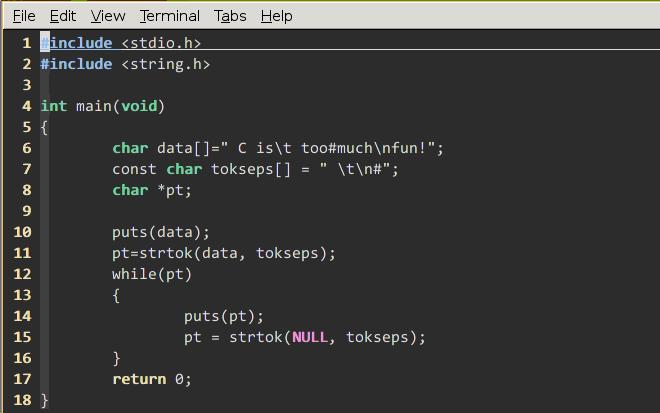
Konsole Setup
Since konsole’s QT don’t think YaHei Consolas is the fonts, we need manually specify its configuration:
$ cat ~/.kde/share/apps/konsole/Shell.profile
[Appearance]
ColorScheme=Linux
- Font=Monospace,13,-1,2,50,0,0,0,0,0
+ Font=YaHei Consolas Hybrid,11,-1,5,50,0,0,0,0,0
Then you should close all of the opened konsoles, re-launch the konsole and you will get the beautiful views of the new fonts.
In 2015 Aug30, the configuration is changed to:
# vim $HOME/.local/share/konsole/Shell.profile
+ Font=YaHei Consolas Hybrid,11,-1,5,50,0,0,0,0,0
