Using ssh socket proxy under windows
Dec 20, 2013
Technology
1. Download Putty, it’s a green software, click it and then you got its configuration window.
2. Configure the ssh Tunnel via following
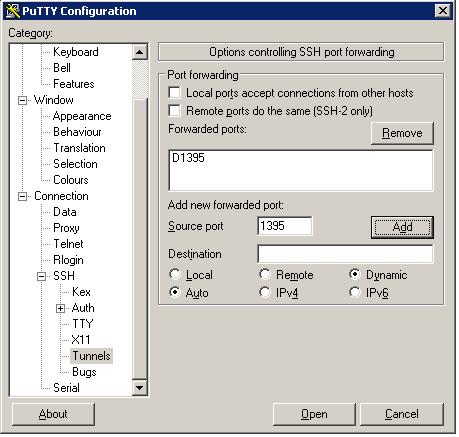
3. Disable the Command line interface.
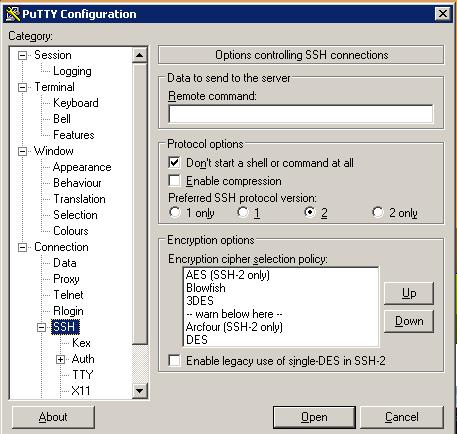
4. Now using the configuration you can logon to remote server.
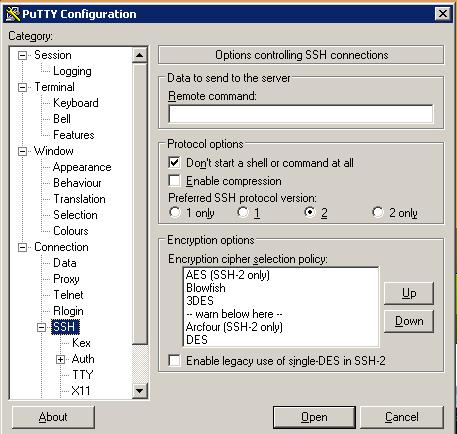
5. Now you can use socket proxy via “127.0.0.1”, port is 1395.
