Enable enc28j60 on Raspberry PI
Nov 3, 2013
Technology
###Kernel Source Preparation Install libncurses5-dev for make menuconfig
$ sudo apt-get install libncurses5-dev
$ sudo apt-get update && sudo apt-get upgrade -y
Get the source code and configure the kernel modules
git clone --depth 1 https://github.com/raspberrypi/linux.git
cd linux
zcat /proc/config.gz >.config
edit .config and enable
The Configuration image listed as following:
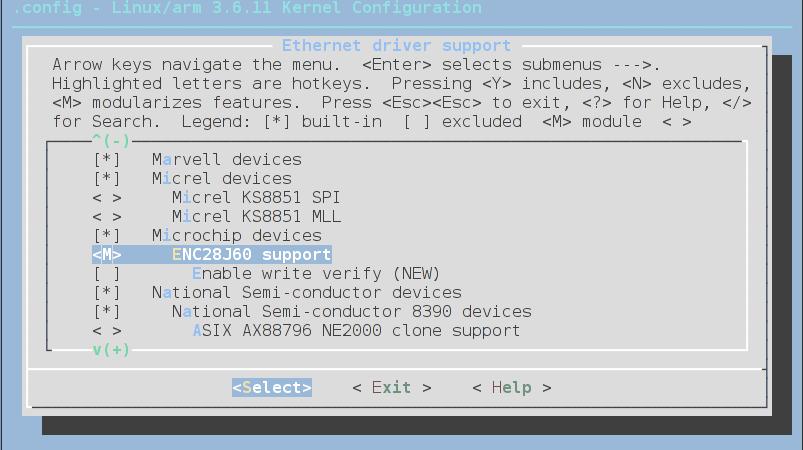
###Wiring Preparation
ENC - RPi
===============
VCC - 3v3
GND - GND
CS - CE0 (gpio 8)
SI - MOSI (gpio 10)
SCK - SCKL (gpio 11)
SO - MISO (gpio 9)
Rapsberry PI GPIO Description:
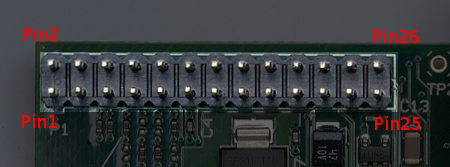
GPIOs:

###Speedup compiling
Using cross-compiler:
Resolve the cross-compiler issue:
[root@XXXyyy lib]# cp libppl.so.13 libppl.so.12
[root@XXXyyy lib]# pwd
/usr/lib
The yaourt’s cross-compiler is not ok, so we need to use official cross-compiler, download it from :
$ git clone git://github.com/raspberrypi/tools.git
#### Install crosscompiler for RaspberryPI ####
$ export PATH="/media/x/vmware/rasp/tools/arm-bcm2708/gcc-linaro-arm-linux-gnueabihf-raspbian/bin:$PATH"
Then you can use cross-compiler to compile your own kernel image and kernel modules.
